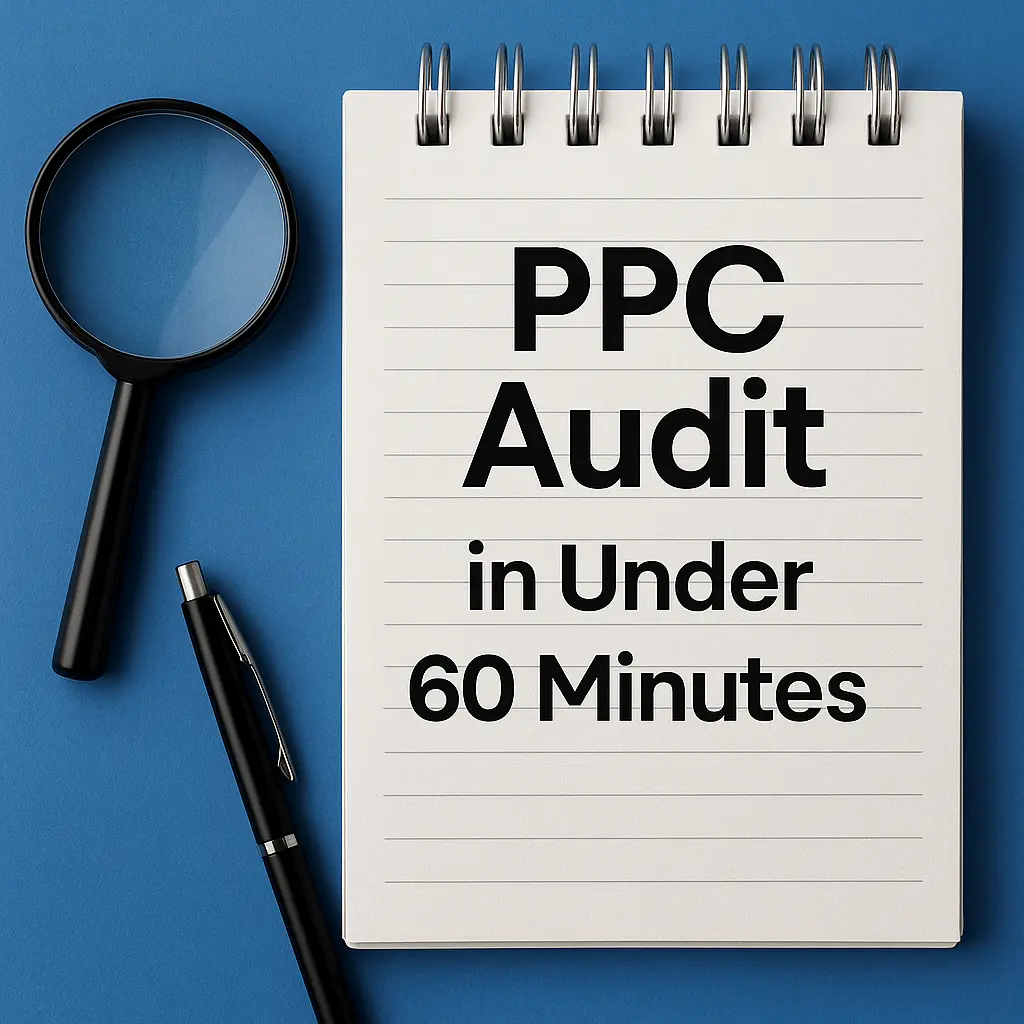As we all know, in today’s world, the strategic role of digital advertising in business success cannot be overstated. One platform that stands above the rest is (as you might have guessed) Facebook/Meta.
What are we going to cover today?
The Importance of Optimizing Your Facebook Ads
Facebook ads can play a crucial role in your business’s growth. But simply creating and running an ad isn’t enough. If you truly want to make the most of your advertising budget and see meaningful results, it’s vital to optimize your Facebook ads.
But what does “optimizing” really mean? In short, optimizing your Facebook ads means making them as effective as possible. This could involve tweaking the ad’s visuals or text to make it more engaging, adjusting who sees the ad to make sure it reaches the right audience, or refining how much you bid for ad placement to get the most bang for your buck and improve your return on ad spend.
Plus, optimized ads usually result in a lower cost per action, which means you’re spending less money for each click, sign-up, or purchase that your ad generates 😊.
Understanding Facebook Ads Optimization
Before diving into the action of optimizing Facebook ads, it’s crucial to understand what it means and why it’s so important. Let’s shed some light on the definition, the benefits, and some common pitfalls to avoid.
Importance of Facebook Ads Optimization
Facebook Ads optimization, in simple terms, means improving your ads for the best performance. It’s like tuning a car engine – you want it to run as smoothly and efficiently as possible. The same goes for your ads. They need to grab attention, hit the right audience, and prompt action, all while keeping costs low. The better optimized your ads, the more return on investment you’ll see. Simple, right?
Benefits of Optimizing Facebook Ads
Think of optimizing your Facebook ads like giving your business a superpower boost. What sort of advantages does it unlock? Here’s a quick and punchy rundown:
- Improved Reach: Like having a louder speaker at a concert, optimized ads help your message reach more of the right people. You’re not just shouting into the void, you’re talking directly to your crowd.
- Increased Engagement: When your ads resonate, they spark interaction. It’s like being the life of the party, getting likes, shares, and clicks all night long.
- Enhanced Conversions: Optimized ads aren’t just pretty faces; they do the heavy lifting, too. They’re your best salespeople, driving leads and making sales while you sleep.
Take a look at the amazing results you can achieve by completing the full optimization cycle for your ads from an actual client of ours that uses our social media marketing services.

Common Challenges in Facebook Ads Optimization
Navigating the world of Facebook ads optimization can be overwhelming and sometimes feel like a minefield. To help guide you, let’s cover some common mistakes that can trip you up, and how you can stay clear of them.
- Unclear Campaign Goals: Starting without a clear destination is like going on a road trip without a map (or Waze). Define what you want to achieve with your ads – be it increasing brand awareness, driving traffic, or boosting sales.
- Broad Audience Targeting: Trying to appeal to everyone often leads to connecting with no one. It’s crucial to narrow down your target audience to those who are most likely to be interested in your products or services.
- Neglecting Ad Testing: Without testing different ad elements, you’re flying blind. Experiment with various headlines, images, or audience segments to find what resonates most with your audience.
- Ignoring Ad Performance: It’s easy to set your ads and forget about them. But keep an eye on their performance. Regular monitoring can identify underperforming ads early, saving you precious budget. Hell, we check our ads at least 3 times a day 🥲.
Now, FINALLY, we can jump into the optimization steps!
Step #1 – Conducting Target Audience Research
Getting to know your audience is like going on a first date (or not..?). It’s all about learning who they are, what they like, and how you can impress them. In this section, we’ll explore how to gather those vital details about your target audience for your Facebook ads.
Identifying Target Audience Demographics and Interests
Getting to grips with your audience demographics and interests is more than just a research task. It’s the critical foundation of your ad campaign. It’s about recognizing if they’re urban trendsetters with a keen interest in sustainable fashion or perhaps busy suburban parents always hunting for efficient home solutions.
By pinpointing specifics — age brackets, geographic locations, gender, and their intriguing interests -you’re essentially drawing a sketch of your ideal audience member. And when you understand who you’re talking to, it’s like having a friendly chat instead of shouting in a crowded room.
Here’s an example of an audience that we used for targeting in one of our campaigns.

Using Facebook Audience Insights for Smarter Decisions
Think of Facebook Audience Insights as your helpful sidekick, ready to offer a heap of info about your audience. It’s not quite a superhero power, but it’s close! This tool lets you peek into your audience’s world. You get the scoop on demographics, page likes, locations, and even when they’re most active online.
But it’s not just about gathering data; it’s about using it to your advantage. Knowing your audience’s favorite pastimes or typical online habits lets you design ads that convert better, lowering your CPC and CPA.

Analyzing Competitor’s Audience and Ad Strategies
Studying your competitors’ moves is very important, not only if you are a performance marketing agency, but also if you are a small business owner. It helps you understand who they’re targeting and what kinds of ads they’re running.
Do their video ads seem to engage a lot of viewers? Have they found a niche demographic that could be interesting for your business too? By learning from their successful campaigns and noting their missteps, you can adjust your own Facebook ads approach accordingly. It’s not about copying; it’s about understanding the playing field and adapting to score your goals.
When we start working with a new client on paid campaigns on Facebook, we map all the competitors of the client business and use Meta’s Ad Library to go through all the ads the competitors are running.

All The Benefits of Facebook Ad Library
Facebook Ads Library is a valuable tool for competitive research, particularly for Facebook advertising. Here are a few reasons why:
- Transparency: Facebook Ads Library offers a level of transparency that allows users to see all active and inactive ads a page has run across Facebook’s products (Facebook, Instagram, Messenger, and Audience Network).
- Creative inspiration: By looking at your competitors’ ads, you can gain creative ideas for your own ads. You can also learn what types of messaging and creative are working the best with audiences in your industry.
- Strategy insights: You can use this tool to understand a competitor’s advertising strategy over time – e.g., when they run most of their ads, whether they focus more on a certain product or service, etc.
Now that we are done with the competitor and audience research, it’s time to move to the ad copy and graphics.
Step #2 – Compelling Ad Copy and Graphics
A critical part of winning the Facebook Ads game is crafting compelling content copy and visuals that seize attention and encourage interaction. From catchy titles to convincing words, your ads should be more than just sales pitches – they should tell engaging stories that make sense to your audience. Let’s dive in!
Writing Sniper Accurate Headlines and Ad Descriptions
In the busy online market, first impressions matter. Your headline is the first point of contact, and it needs to grab attention fast. A curiosity-evoking or emotionally resonating headline can make a world of difference.
Likewise, your ad description should concisely convey your product’s or service’s value. The goal isn’t to cram in buzzwords but to clearly communicate what makes your offering special in a way that resonates with the reader. Why should the potential customer choose you and not your competitors? What is your USP? It should be clear right away. If you are not sure what your USP is, or what USP even means, you can read about it here (A very good article by the bank for Canadian entrepreneurs).
I really like the ads that LinkedIn run, so I’ll use them as an example (again).

In this ad, LinkedIn is promoting the Sales Navigator. Even if you don’t have previous knowledge of what the Sales Navigator is, they make it clear in one sentence. Also, they introduce their unique selling proposition which is “the most comprehensive and accurate data in the world” for businesses.
Using Convincing Words and Clear Call-to-Action (CTA)
The language in your ad copy can strongly influence your audience. Choose words that resonate with your audience’s needs, wants, and demographics. Describe how your product or service can benefit them or resolve their issues.
Next, direct them toward the desired action. A clear and enticing Call-to-Action (CTA) can turn viewers into potential customers. Whether it’s ‘Shop Now’, ‘Sign Up’, or ‘Learn More’, ensure it stands out and is as tempting as possible. Let’s analyze the following Nike ad.

First of all, they engage you with “still deciding?”, then they throw an advantage at you in the form of 30-day returns, and they finish with a CTA of “make it yours now”, along with a funny/edgy closing. Of course, there is also a CTA button that leads to their website.
This is a perfect example of a perfect remarketing campaign ad. The potential customer left the website after viewing or adding this hat to the cart, and now he gets a little “push” to complete the transaction. Now, I want to address a few things that I believe could be done better.
All these products could receive a nice edit, at least a background with a small Nike logo to make it more compelling (we’ll talk about graphics in a bit). Also, I would go a step further and throw in a coupon code of 5% to further increase the conversion potential. I rate this ad as an 8.5/10, do you agree?
Ad Graphics – Images, Videos, and Carousels
When it comes to Facebook Ads, remember this: your words might have the charm, but it’s often the pictures that do the heavy lifting. Images, videos, and carousels are far more than fancy accessories, they’re critical tools that can seriously up your ad’s game.
To get the most out of your visuals, consider these seven tips:
- Make sure your images or videos sync well with what you’re selling or the message you’re conveying. In the world of ads, consistency is key.
- Correct sizing and format. You must follow the formats and recommended image dimensions if you want your ads to look normal and avoid wasting your money on useless designs.
- Prioritize quality. Ditch those blurry, pixelated images. Instead, opt for clear visuals that look professional.
- Utilize carousels effectively. They’re not just a bunch of scrolling images; they’re your storytelling platform. Use them to walk your audience through your product’s features or to highlight a range of items you’re selling.
- Keep a balanced act. Your visuals should complement your copy, creating a harmonious ad where words and images enhance each other.
- Diversify your graphics! Don’t stick to one kind of visual. Mix it up with images, videos, and carousels to keep your audience intrigued, and of course to see which graphic types work the best for your business.
- Make it interactive. People love engaging content. Incorporate elements that encourage user interaction – like carousel ads that allow swiping through different product images.
Remember, working on ads for Facebook is not just about broadcasting a text message; it’s about giving the potential customer something nice to look at. So, let your visuals and copy work in harmony, and you’re more likely to create an ad that not only grabs attention but also drives action. Now, let’s take a look at an example ad by ClickUp.

The ad copy is clear, explaining what the product is about along with a nice CTA. The additional information is presented very well in the image, which gives you a “taste” of what the tool can do and also textually explains how you can do all your work from one place. This is a 10/10 for me, what would you rate it?
Step #3 – Using the Right Ad Formats and Placements
Let’s take a jump into the world of Facebook Ad formats and placements. These two factors are more critical than they might seem at first. In the land of Facebook advertising, not all formats and placements are created equal. The choices you make here can significantly affect your ad performance 😱!
Ad Formats That Are Available on Facebook Ads
The variety of ad formats available on Facebook is truly impressive. Let’s dive into the main formats and into what each format brings to the table:
- Image Ads: These are the simplest of all. Just a single image with some text and a CTA. But don’t underestimate their power! With the right image and compelling copy, they can be highly effective.
- Video Ads: Engaging, dynamic, and great for storytelling. Video ads can grab attention and hold it, whether they’re short clips or longer explainer videos.
- Instant Experiences: This format offers a full-screen experience on mobile devices. They’re interactive, immersive, and can hold up to ten images or videos.
- Carousel Ads: Perfect when you’ve got multiple products to showcase or a story that needs more than one image. You can include up to ten images or videos, each with its link.
- Collection Ads: These are tailor-made for mobile shopping experiences. They allow you to display a variety of products directly from your product catalog.
Of course, there are less popular formats that we won’t cover in this article, but by understanding the strengths of each main format, you can select the one that best matches your campaign goals.
Choosing the Right Ad Format For Your Campaign
Before making your selection, be crystal clear about your campaign’s goal. Are you trying to increase brand recognition, encourage website visits, generate leads, drive app downloads, or stimulate online sales?
To make the process easier, let’s break down which ad formats align with specific campaign goals. We’ve compiled this handy guide for you:
| Ad Format | Best Suited for Campaign Goals |
|---|---|
| Image Ads | Brand awareness, reach, traffic, engagement, app installs, lead generation, messages, conversions, catalog sales, store traffic |
| Video Ads | Brand awareness, reach, traffic, engagement, app installs, video views, lead generation, messages, conversions, catalog sales, store traffic |
| Instant Experiences | Brand awareness, reach, traffic, engagement, app installs, lead generation, messages, conversions, catalog sales, store traffic |
| Carousel Ads | Brand awareness, reach, traffic, engagement, app installs, lead generation, messages, conversions, catalog sales, store traffic |
| Collection Ads | Traffic, engagement, conversions, catalog sales |
Remember, your choice of ad format is crucial in helping you effectively communicate your message and achieve your campaign goals. Your choice can significantly impact the overall performance of your campaign!
Understanding the Different Ad Placement Types & Their Impact on Performance
Alright, so we’ve nailed down your ad format, now let’s dive into the ‘where’ part: the ad placements. Facebook is like a giant online marketplace, bustling with diverse groups of people. Your task is to put your ad in the right place to catch the attention of the right people.
Facebook offers a large number of ad placements, each one fits different goals. Here’s a quick rundown:
- Feeds: These ads appear directly in the user’s News Feed. They have high visibility but face stiff competition.
- Stories and Reels: Full-screen vertical ads that appear between Facebook Stories. These are perfect for engaging mobile users.
- In-Stream Videos for Video and Reels: These ads appear in the middle of videos in Facebook’s Video tab. Great for reaching a captive audience.
- Search: These ads appear when users are actively searching, offering high intent potential.
- Messages: These ads pop up in Facebook Messenger, a more direct and personal way to engage users.
- In-Article: These ads appear in Facebook Instant Articles, nestled within related content.
- Apps and Sites: Ads that appear on third-party apps and websites in the Facebook Audience Network, expanding your reach beyond Facebook.
To help you decide which placement will serve you best, we’ve prepared a comparison table. Remember, this is a generalized guide, and actual results can vary based on various factors like your audience demographics, campaign goals, and more.
| Ad Placements | Best for Campaign Goals | Best for Age Groups | Compatible Ad Format |
|---|---|---|---|
| Feeds | Brand awareness, traffic | 18-49 | All Formats |
| Stories and Reels | Engagement, video views | 18-34 | Image, Video, Carousel |
| In-Stream Videos | Video views, brand awareness | 18-49 | Video |
| Search | Traffic, conversions | All ages | Image, Video, Carousel |
| Messages | Lead generation, conversions | 18-49 | Image, Carousel |
| In-Article | Brand awareness, traffic | 18-49 | Image, Video |
| Apps and Sites | Reach, brand awareness | All ages | Image, Video, Carousel |
Remember, picking the right ad placement can significantly enhance the performance of your ads.
Step #4 – Implementing Advanced Targeting and Custom Audiences
In the world of Facebook Ads, knowledge is power. The more you know about your audience, the better you can target them. That’s where advanced targeting and custom audiences come in. In this section, we’ll discuss how to use tools like Facebook Pixel, custom audiences, and lookalike audiences to sharpen your ad targeting and maximize your reach.
Facebook Pixel for Tracking and Retargeting Options
Meet the Facebook Pixel, your new best friend for ad tracking and retargeting. It’s a short snippet of code you install on your website that tracks user activity. This can include actions like visiting a page, adding an item to the cart, or making a purchase. The Pixel gathers this data and helps you serve relevant ads to people who have interacted with your website, a strategy known as retargeting.
You can take a look at this example of a Facebook Pixel code, which should be placed within the <head> tags of each page you want to track:
<!-- Facebook Pixel Code -->
<script>
!function(f,b,e,v,n,t,s)
{if(f.fbq)return;n=f.fbq=function(){n.callMethod?
n.callMethod.apply(n,arguments):n.queue.push(arguments)};
if(!f._fbq)f._fbq=n;n.push=n;n.loaded=!0;n.version='2.0'【61 cm】;
n.queue=[];t=b.createElement(e);t.async=!0;
t.src=v;s=b.getElementsByTagName(e)[0];
s.parentNode.insertBefore(t,s)}(window, document,'script',
'https://connect.facebook.net/en_US/fbevents.js');
fbq('init', '{your-pixel-id-goes-here}');
fbq('track', 'PageView');
</script>
<noscript>
<img height="1" width="1" style="display:none"
src="https://www.facebook.com/tr?id={your-pixel-id-goes-here}&ev=PageView&noscript=1"/>
</noscript>
<!-- End Facebook Pixel Code -->This base code tracks page views. When you want to track specific events like ‘Add to Cart’ or ‘Purchase’, you’ll add extra lines to this code. These options provide crucial insights into your audience’s behavior and help refine your ad strategy.
Note: In the code above, replace ‘your-pixel-id-goes-here’ with your actual Pixel ID.
Whether it’s understanding your audience’s behavior or customizing your retargeting ads, the Facebook Pixel offers immense value in enhancing your Facebook Ads performance and tracking, allowing you to evaluate the success of your campaigns.
Creating Custom Audiences Based on Website Visitors, Email Lists, Etc.
Custom Audiences represent a higher level of precision in your targeting strategy. This feature enables you to focus your ads on distinct groups who have already shown interest in your brand. These groups could be visitors to your website, subscribers to your email list, or even users who have interacted with your app. By zeroing in on these individuals, you’re likely to see an uptick in both engagement and conversions.
Let’s go through the steps to create a Custom Audience:
- Go to your Facebook Ads Manager and navigate to the “Audiences” section.

- Click on “Create Audience” and select “Custom Audience” from the dropdown.

- Now, you have several options to create your audience. For example, you can select “Website” to target people who visited your site, or “Customer list” to upload your email list.

- Depending on your choice, you’ll need to provide more details, like the website URL or the list file.
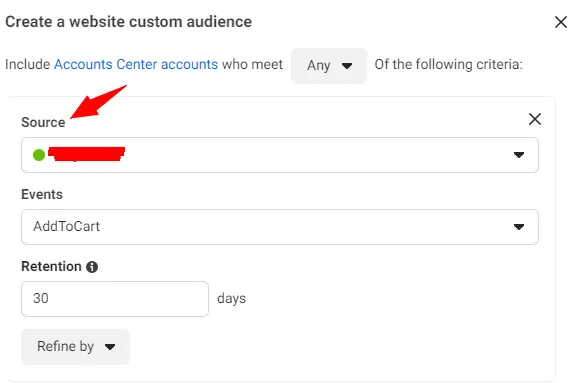
- Name your audience and click “Create Audience”.
Here’s an example of a detailed Custom Audience for a SaaS product aimed at PPC managers:
| Custom Audience | Detail |
|---|---|
| Name | PPC Managers who visited Pricing Page |
| Source | Website Traffic |
| Website Traffic | People who visited specific web pages |
| URL Contains | /pricing |
| In the Last | 30 days |
The custom audience above targets PPC managers who visited the pricing page of your SaaS product in the last 30 days, signaling a potential interest in purchasing. With this targeted approach, your Facebook Ads can work harder and smarter for your campaign.
Creating Lookalike Audiences to Expand Reach to Similar Users
After you’ve got the hang of Custom Audiences, Lookalike Audiences is the next step. It’s a great feature that helps you reach new people who are similar to your current best customers. Simply put, Lookalike Audiences is your tool to reach more people who are likely to love your brand. The best thing about this audience type is that it’s SUPER easy to create and doesn’t require too much work!
Here are the steps to create a new Lookalike Audience:
- Go to your Facebook Ads Manager and navigate to the “Audiences” section.
- Click on “Create Audience” and select “Lookalike Audience” from the dropdown.
- Choose your source, which can be a Custom Audience, your page fans, or app users.
- Select the location where you’d like to find a similar set of people.
- Decide on the size of your audience. Note that a smaller audience will more closely match your source.
- Click “Create Audience”.

Now, let’s envision you’ve got a Custom Audience for your SaaS product targeting PPC managers (from the previous example). Here’s what a Lookalike Audience might look like:
| Lookalike Audience | Detail |
|---|---|
| Source | PPC Managers who visited Pricing Page (Under “Other sources”) |
| Location | United States |
| Audience Size | 1% (Closest match) |
This Lookalike Audience finds people in the United States (or any other location you choose) who resemble the PPC managers who have visited your pricing page, offering you a vast pool of potential new customers. Using Lookalike Audiences, you’re not just waiting for the right customers to find you – you’re proactively seeking them out.
Note: Try to keep your Lookalike Audiences at a 1-2% lookalike, that way you are focusing on potential customers that are most similar to the existing audience you used.
Step #5 – A/B Testing & Performance Analysis
When it comes to perfecting your Facebook ads, there’s no one-size-fits-all solution. What works amazingly for one campaign, might fail for another. That’s where A/B testing and performance analysis come into play.
A/B Testing for Different Ad Elements
A/B testing, often referred to as split testing, is a vital component in creating successful ads. By creating two versions of an ad with slight variations, you can compare their performance to see which one gets the most traction. Why do we do this? Simply put, A/B testing allows us to understand what connects with our audience best. Testing different aspects of an ad can provide insightful data to refine and increase the effectiveness of our advertising efforts.
Here are a few key ad elements you can put to the test:
- Headlines: This is often the first thing people see. Testing different headlines can tell you what kind of language or phrases catch your audience’s attention best.
- Images or Videos: Visual elements can significantly impact your ad’s engagement. By testing different visuals, you can find out which types are most appealing to your audience.
- Ad Copy: The text in your ad is your chance to communicate directly with your audience. Testing different versions can help you determine what kind of messaging works best with them.
- Call to Actions (CTAs): The CTA is the text that encourages your audience to take action. Testing different CTAs can provide insights into what motivates your audience to engage with your ad. Try to include different CTAs in the graphics, use different texts for the buttons, etc.
- Ad Format: Whether it’s a single image ad or a carousel, testing different formats can tell you what structure your audience prefers and what works best for your type of business.
Remember, the goal of A/B testing is not just to find out what works best, but to understand why it works best. This knowledge will allow you to continually improve and enhance your ad strategy.
Running A/B Tests: A Step-by-Step Guide
A/B testing doesn’t have to be complicated. With the right approach, it can be a simple and enlightening process. Here’s a quick guide on how to get started.
- Identify What You Want to Test: Before starting an A/B test, identify which element of your ad you want to test. This could be the headline, graphic, CTA, or even the targeted audience. Remember, it’s essential to test only one element at a time to get clear, reliable results.
- Create Two Versions of the Ad: Now, create two versions of your ad – version A and version B. These two versions should be identical except for the element you’re testing. For example, if you’re testing the headline, keep the visual, CTA, and audience the same for both versions.
- Set Up Your Test in Facebook Ads Manager: Head over to your Facebook Ads Manager and set up your A/B test. Facebook makes it easy to set up A/B tests right from your ad campaign settings. You can choose your test’s budget, duration, and success metric (like clicks, conversions, or engagement).

- Launch Your Test: After setting up your A/B test, it’s time to launch. The two ad versions will run simultaneously, each served to a similar audience segment.
- Analyze the Results: Once the test ends, analyze the results. Which version had more clicks, conversions, or engagements? Did version A’s headline perform better, or was it version B’s? The version that performed better is the winner.
- Implement the Winning Element: After identifying the winning element, implement it in your ad campaign. y.
Now that we know what elements we can test and how to start the A/B testing, we can jump to data-driven optimization based on the results.
Analyzing Performance Metrics and Making Data-Driven Optimizations
After your ads are live, it’s time to dig into the data. Look at important Facebook Ads metrics like click-through rates (CTR), how many people interact with your ad (engagement rates), and how many people do what your ad asks (conversion rates). This isn’t about making wild guesses; it’s about strategic changes based on solid data.
Let’s take a look at an example:
| Metrics | Ad 1 (Original) | Ad 2 (Variant) |
|---|---|---|
| Impressions | 10000 | 10000 |
| Clicks | 500 | 600 |
| CTR (%) | 5 | 6 |
| Conversions | 50 | 70 |
| Conversion Rate (%) | 10 | 11.6 |
From the above table, we can see that ad 2, the variant, performs better across all key metrics: it has a higher click-through rate and conversion rate. This means that the changes we made in ad 2 are better for our audience. Based on this data, we might decide to use the variant’s headline, visual, or whatever we were testing in our main campaign.
Step #6 – Optimizing Ad Bidding and Budgeting
Handling money wisely is crucial in advertising. Here, we’ll discuss how to strategically bid and budget your Facebook Ads to avoid unnecessary expenses.
Facebook Ads Bidding Strategies
There are different ways to bid for ads on Facebook. Each strategy has its own pros and cons and is suited to specific campaign goals. Understanding these strategies will help you make the best choice for your campaign.
| Performance Goal | Bid Strategies | Best For | Things to Keep in Mind |
|---|---|---|---|
| Get as many results as possible within your budget | Automated Bidding | Maximizing results volume, not too worried about CPA | Needs a range of product values, and requires pixel for purchase values |
| Focus on high-value conversions | Highest Value (Automated Bidding) | Prioritizing high-value purchases | Needs a range of product values, requires pixel for purchase values |
| Keep costs of results in check | Cost Cap | Ensuring CPA remains within limits | Might spend slower, long learning phase, performance stabilizes over time |
| Maintain a certain return on ad spend (ROAS) | Minimum ROAS | Achieving a break-even point or certain return | If ROAS floor isn’t reached, delivery might stop; requires pixel for purchase values |
| [Advanced] Control how much Facebook can bid | Bid Cap | Control over bidding in auctions | Doesn’t control CPA, needs frequent bid changes |
If you’re aiming for maximum results within a set budget, you might want to use Automated Bidding. However, if you want to keep the cost of your results in check, Cost Cap might be a better option. In cases where you want to prioritize high-value conversions, the Highest Value strategy could be the best fit. And, for those who want a certain return on their ad spend, Minimum ROAS would work well. Lastly, if you’re an advanced user wanting to control how much Facebook can bid in auctions, Bid Cap is the strategy for you.
Setting Budgets and Bid Amounts Based on Campaign Objectives
The amount you dedicate to your ads should be in line with what you hope to accomplish. Are you aiming to reach as many people as possible or drive specific actions, such as clicks or purchases? Your goals will guide you on whether to go for a daily budget (an amount you’re okay with spending each day) or a lifetime budget (an amount you plan to spend over the entire course of the ad campaign).
Here are a few examples:
- Daily Budget: Let’s say you own a pizza place and you’re trying to boost online orders. You might set a daily budget of $50 for a ‘Get 10% off on your first order’ ad to run for a month. This allows you to keep the campaign manageable and make changes as you monitor progress.
- Lifetime Budget: If you’re launching a limited-time event like a music concert, you could set a lifetime budget. For instance, you might budget $5000 for an ad campaign promoting ticket sales two weeks leading up to the event.
- Balancing Both: Sometimes, you might need a combination of both daily and lifetime budgets. For example, you run a clothing store and plan to have a long-term campaign promoting your products (daily budget), but also shorter, more intensive campaigns for seasonal sales like Black Friday (lifetime budget).
Setting the right budgets and bids for your campaigns is a strategic exercise in aligning your resources with your objectives. Remember, smart budgeting and bidding practices can significantly enhance your campaign’s success and ensure you’re getting the most out of every dollar spent on Facebook ads.
Monitoring and Adjusting Bidding Strategies for Optimal Results
Keeping an eye on your ad spending and adjusting your strategies is key to getting the most bang for your buck. Monitor how your ads perform and adjust your bids and budget as needed. Sometimes a small adjustment can lead to better results, making your ad spend more effective.
This is one of the tricks we used to achieve a ROAS of 39.75 with another client of RnD Marketing.

Step #7 – Leveraging Facebook Ad Manager Tools and Features
Navigating the world of Facebook ads becomes easier with the right tools. Facebook Ad Manager is packed with features that can help you set up, manage, and optimize your campaigns more efficiently. In this section, we’ll explore some key features of the Facebook Ad Manager and how you can use them to your advantage.
Overview of Facebook Ad Manager and Its Key Features
Facebook Ad Manager is like your command center for all things related to Facebook advertising. It’s where you create your campaigns, manage your ads, and analyze your results. Some of the key features (which we already discussed) include:
- Campaign Creation: This is where you set up your ad campaigns, select your target audience, choose your ad format, set your budget, and more.
- Ad Management: After creating your ads, you can manage them all in one place. You can pause, edit, or delete ads as needed.
- Performance Dashboard: This feature gives you a detailed view of how your ads are performing. You can see key metrics like reach, engagement, and conversions.
- Custom Audience Creation: With Ad Manager, you can create custom and lookalike audiences based on your website visitors, email lists, and more.
- A/B Testing Tools: Facebook Ad Manager comes with built-in tools for A/B testing, helping you find the best-performing versions of your ads.
Automation Tools and Rules for Efficient Campaign Management
Facebook Ad Manager offers automation tools and rules that can save you time and help you manage your campaigns more effectively. I don’t want to focus on automation right now, but here are the tools you could use for that:
- Automated Rules: You can create rules to automatically adjust your ad budget, start or stop your ads, or send you alerts when certain conditions are met. This is a more advanced option.

- Performance Automation: Facebook’s learning algorithm can automatically optimize your ad delivery based on the performance data. You don’t have to do anything yourself!
- Scheduling Tools: You can schedule your ads to run at specific times of the day or week when your target audience is most active.
Step #8 – Following Facebook Ads Updates and Best Practices (Boring)
Lastly, keeping your finger on the pulse of Facebook Ads updates and best practices can make the difference between a good campaign and a great one. In this rapidly changing environment, staying informed is a must.
Staying Informed About Facebook Ads Platform Updates
Facebook continually updates its ad platform with new features, improvements, and policy changes. To get the most out of your campaigns, it’s vital to stay updated with these changes. You can do this by:
- Facebook Business News: Regularly visit the official Facebook Business News page for the latest updates and announcements.
- Subscribe to Newsletters: There are numerous online resources like Social Media Examiner, AdEspresso, and others that provide regular newsletters with updates on Facebook Ads. You can find some helpful guides on our website too 😜.
Learning and Adapting Strategies to Stay Ahead of the Competition
Finally, never stop learning. The best marketers are those who continually refine their skills and adapt to changes. Join online communities, attend webinars, enroll in courses, or read books about digital marketing. Some good sources of information are:
- Facebook Blueprint: This is Facebook’s official training program for advertising on its platform.
- Digital Marketing Blogs and Podcasts: Resources like our blog are available completely for free. There are a lot of cool podcasts available too.
- Online Courses: Websites like Coursera and Udemy offer courses on Facebook Ads and digital marketing in general. Choose wisely, there is a lot of “garbage” out there.
Staying on top of Facebook Ads updates and best practices doesn’t have to be daunting. It’s all about creating a routine of learning, testing, and adapting. Remember, the only constant in digital marketing is change! So, embrace it, learn from it, and let it fuel your future campaigns.
Conclusion
In conclusion, successful Facebook advertising involves understanding your audience, strategically targeting and positioning your ads, and continuously monitoring and optimizing your campaigns. From crafting compelling ad creatives and headlines to employing sophisticated tools like Facebook Pixel and Ad Manager, every step plays a crucial role in maximizing the impact of your ads.
At RnD Marketing, we strive to stay ahead of the curve, leveraging the latest tools, features, and best practices in Facebook advertising to drive results for your business. We firmly believe in the power of continuous learning and adaptation to outperform the competition and deliver the most effective and engaging ads. Share the article if it was helpful 💖.
Frequently Asked Questions
Targeting options include location, demographics, interests, and behaviors. Custom and lookalike audiences can also be leveraged for precision targeting.
There are various ad formats like images, videos, carousels, slideshows, etc. The best choice depends on your campaign goals.
Facebook Pixel is a code that tracks user activity on your website, helping with retargeting and better ad optimization.
Custom audiences can be created based on various sources like website visitors, app users, or customer files.
A/B testing involves comparing two ad versions to identify what resonates best with your audience, thus optimizing your campaigns.
Facebook Ad Manager is a tool for creating, managing, and analyzing your Facebook campaigns. It’s crucial for effective campaign management.