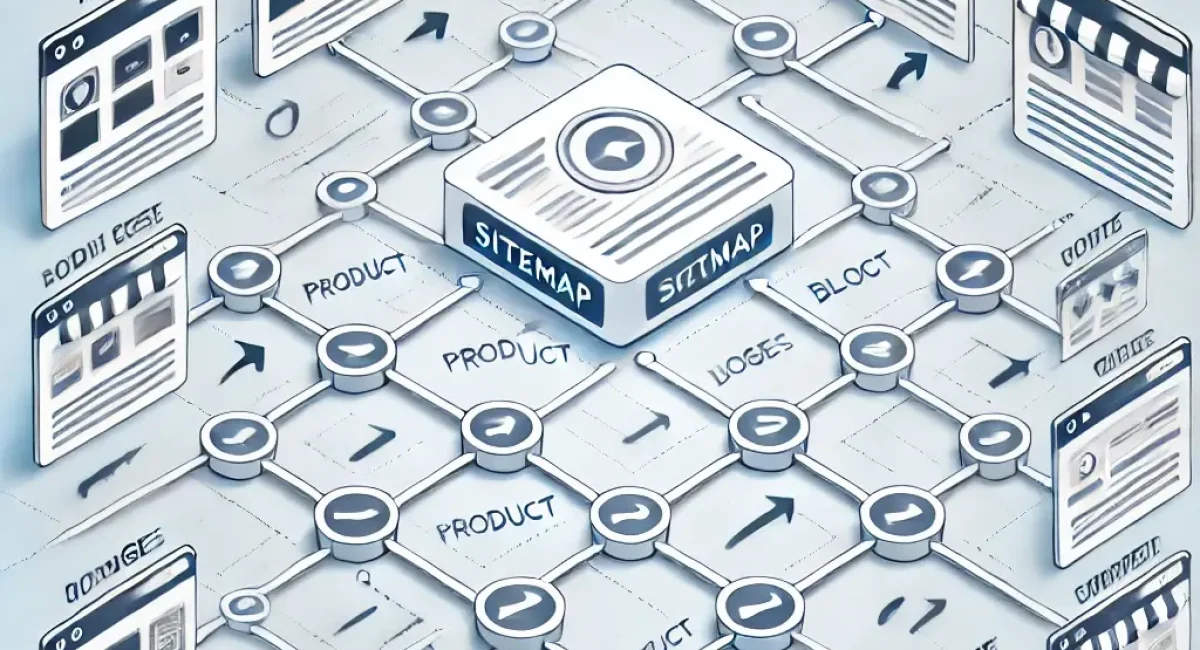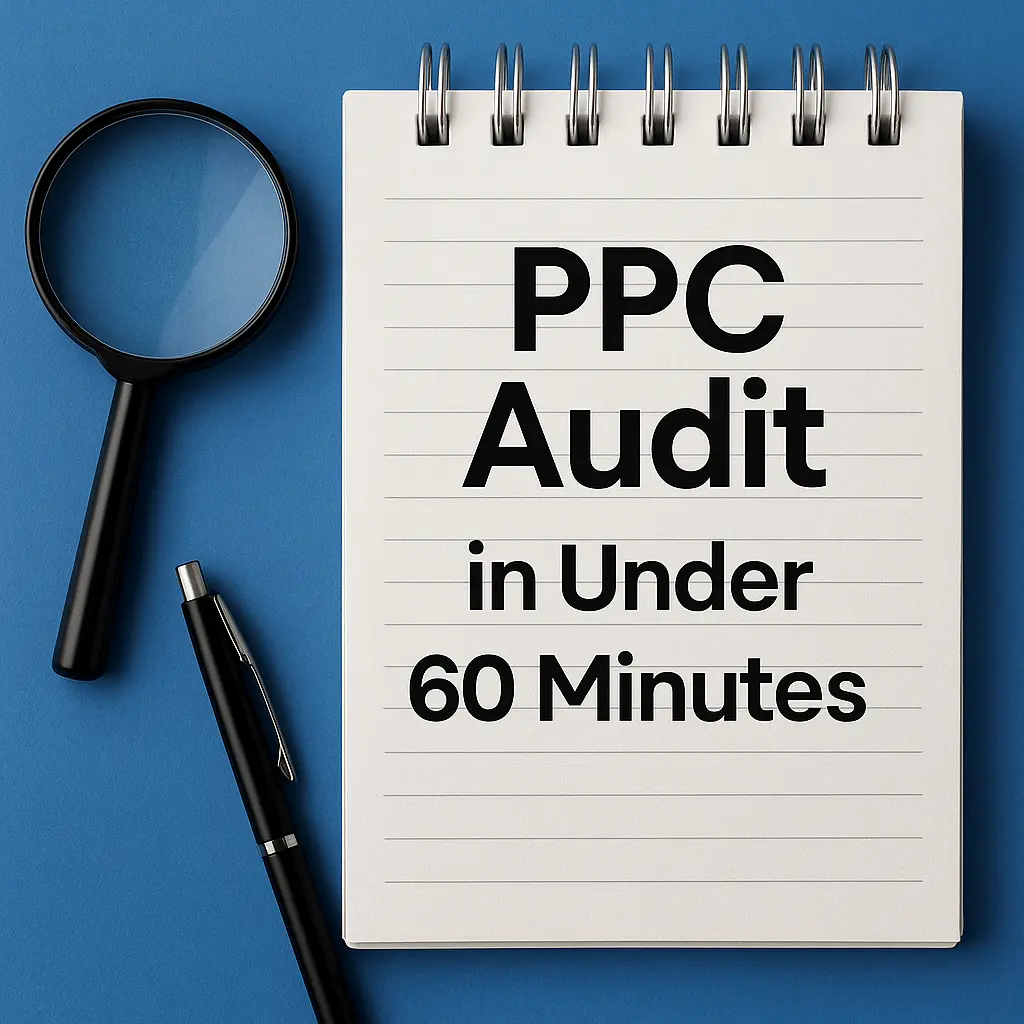A sitemap is a file that lists all the important pages on your website, helping search engines like Google understand the structure of your site. Think of it as a blueprint that guides search engine crawlers through your website, ensuring that all your pages, including those that are less prominent, are discovered and indexed. There are two main types of sitemaps: XML sitemaps, which are intended for search engines, and HTML sitemaps, which are designed to assist users in navigating your site.
How to Create a Sitemap
Creating a sitemap can be done in several ways:
- Manual Creation: If you have a small website, you can manually create a sitemap by listing the URLs of all your pages in an XML file. You’ll need to follow the XML sitemap protocol, which includes tags like <url>, <loc>, <lastmod>, <changefreq>, and <priority> to define the structure.
- Using a Sitemap Generator Tool: For larger sites, manually creating a sitemap can be tedious. Instead, you can use tools like XML-Sitemaps.com, Screaming Frog, or Yoast SEO (if you’re using WordPress) to generate a sitemap automatically. These tools crawl your site and compile all the URLs into a properly formatted XML file.
- Content Management Systems (CMS): Most modern CMS platforms like WordPress, Wix, or Joomla have built-in features or plugins that automatically generate and update your sitemap as you add new content to your site.
How to Submit a Sitemap to Google
Once your sitemap is created, submitting it to Google ensures that the search engine is aware of all your pages. Here’s how you can do it:
- Google Search Console:
- Sign in to Google Search Console.
- Select your website property from the dashboard.
- In the left-hand menu, navigate to “Sitemaps.”
- Enter the URL of your sitemap (e.g., https://www.example.com/sitemap.xml) in the “Add a new sitemap” field.
- Click “Submit.”
- Verify Submission: After submission, Google will crawl your sitemap and provide a status report in Search Console, where you can see if there are any errors or issues that need to be addressed.
How to Find a Sitemap
Finding a sitemap on a website is usually straightforward:
- Common Locations: Sitemaps are often located at the root of the domain. Try adding /sitemap.xml or /sitemap_index.xml to the domain name in the browser’s address bar. For example, https://www.example.com/sitemap.xml.
- Robots.txt File: Some websites include a link to their sitemap in the robots.txt file. You can access this file by visiting https://www.example.com/robots.txt.
- Site Search: If the sitemap isn’t in the usual locations, you can try using a search engine with a query like site:example.com filetype:xml to find it.
Why Do You Need a Sitemap?
A sitemap is a foundational tool in managing and optimizing a website, particularly for enhancing visibility and accessibility on the web. Here’s a deeper look into why a sitemap is so important:
1. Improved Indexing
One of the primary functions of a sitemap is to improve the indexing of your website by search engines. Search engines like Google use web crawlers to discover pages on the internet. However, these crawlers may not always find every page on your site, especially if the structure is complex or if certain pages are isolated from the main navigation paths.
- Discovering Hidden Pages: Some pages on your site might not be linked directly from the homepage or may be buried deep within the site’s hierarchy. Without a sitemap, these pages could go unnoticed by crawlers, meaning they won’t appear in search engine results. A sitemap ensures that every important page is presented to search engines for indexing, regardless of its position in the site structure.
- Prioritizing Content: Sitemaps can include metadata about each URL, such as how often it changes and its relative importance to other pages. This helps search engines prioritize crawling, ensuring that your most critical content is indexed first.
2. Faster Updates
A dynamic and regularly updated website needs search engines to stay informed about changes to its content. Sitemaps play a crucial role in this by providing a clear, up-to-date map of your website’s content.
- Rapid Crawling of New Content: When you publish new pages or blog posts, a sitemap helps search engines discover these changes more quickly. Without a sitemap, it might take longer for search engines to crawl your site and recognize the new content, delaying its appearance in search results.
- Frequent Updates: Websites that update content frequently, such as news sites or blogs, benefit significantly from sitemaps. They can signal to search engines which pages are updated regularly, prompting more frequent crawling of these pages. This ensures that the most current version of your content is indexed and displayed in search results.
3. Better SEO
Search engine optimization (SEO) is all about improving your website’s visibility in search results. A well-crafted sitemap is a powerful SEO tool because it ensures that all your site’s content, especially the most valuable, is available to be indexed and ranked.
- Complete Indexation: By ensuring that all pages are indexed, sitemaps help maximize your site’s visibility in search results. This is particularly important for SEO because even the most optimized page won’t appear in search results if it’s not indexed.
- SEO Metadata: Sitemaps can carry additional SEO metadata that can influence how search engines interpret and rank your content. For example, by indicating the frequency of updates and the relative importance of pages, you can help search engines understand which pages are most valuable and should be prioritized in search results.
- Boosting Page Rank: Pages that are linked directly from a sitemap might receive an indirect boost in their search engine ranking due to the improved accessibility and structured navigation that a sitemap provides.
4. User Experience
While XML sitemaps are designed primarily for search engines, an HTML sitemap can greatly enhance the user experience on your website.
- Enhanced Navigation: An HTML sitemap provides a comprehensive overview of your site’s structure, helping users quickly locate the information they need. This is especially useful for large websites with complex architectures or for users who are looking for specific content but can’t find it through regular navigation.
- Accessibility: HTML sitemaps can also improve website accessibility by offering an alternative navigation path for users with disabilities or those who rely on assistive technologies. This can lead to better user engagement and satisfaction, which in turn can positively impact your site’s performance in search engine rankings.
- Trust and Transparency: By providing a clear and easy-to-navigate sitemap, you build trust with your users. They can see at a glance what your site offers and how to find it, reducing frustration and increasing the likelihood that they will stay longer and engage more deeply with your content.
In summary, a sitemap is more than just a list of pages; it’s a strategic tool that enhances your website’s visibility, accessibility, and usability. By improving indexing, facilitating faster updates, boosting SEO, and enhancing user experience, a sitemap helps ensure that your website performs at its best, both in the eyes of search engines and your visitors.
Examples of Sitemaps
- eCommerce Site: An online store might have a sitemap that includes all product categories, product pages, blog posts, and other important sections like the “About Us” and “Contact” pages.
- Blog: A blog sitemap would list all individual blog posts, categories, tags, and pages like “About the Author” and “Contact.”
How Can Marketing Agencies Help with Your Sitemap?
Marketing agencies can play a vital role in optimizing your sitemap. Here’s how:
- Sitemap Creation and Optimization: Agencies can ensure that your sitemap is comprehensive, well-structured, and adheres to the best practices recommended by search engines. This includes setting the correct priorities and update frequencies for different pages.
- Ongoing Management: As your site grows, agencies can help maintain and update your sitemap to reflect new content, ensuring that search engines always have the most current version.
- SEO Integration: Agencies can integrate your sitemap into broader SEO strategies, using it as a tool to improve your site’s visibility and ranking in search engine results.
- Monitoring and Reporting: Agencies can monitor how effectively your sitemap is being crawled and indexed by search engines, providing you with detailed reports and actionable insights.
Conclusion
A sitemap is an essential component of a well-optimized website, playing a critical role in how search engines discover and index your content. Whether you have a small blog or a large eCommerce site, creating and maintaining a sitemap ensures that all your important pages are accessible to both search engines and users. With the help of a marketing agency, you can optimize your sitemap as part of a broader SEO strategy, driving more traffic and improving your site’s performance in search results.