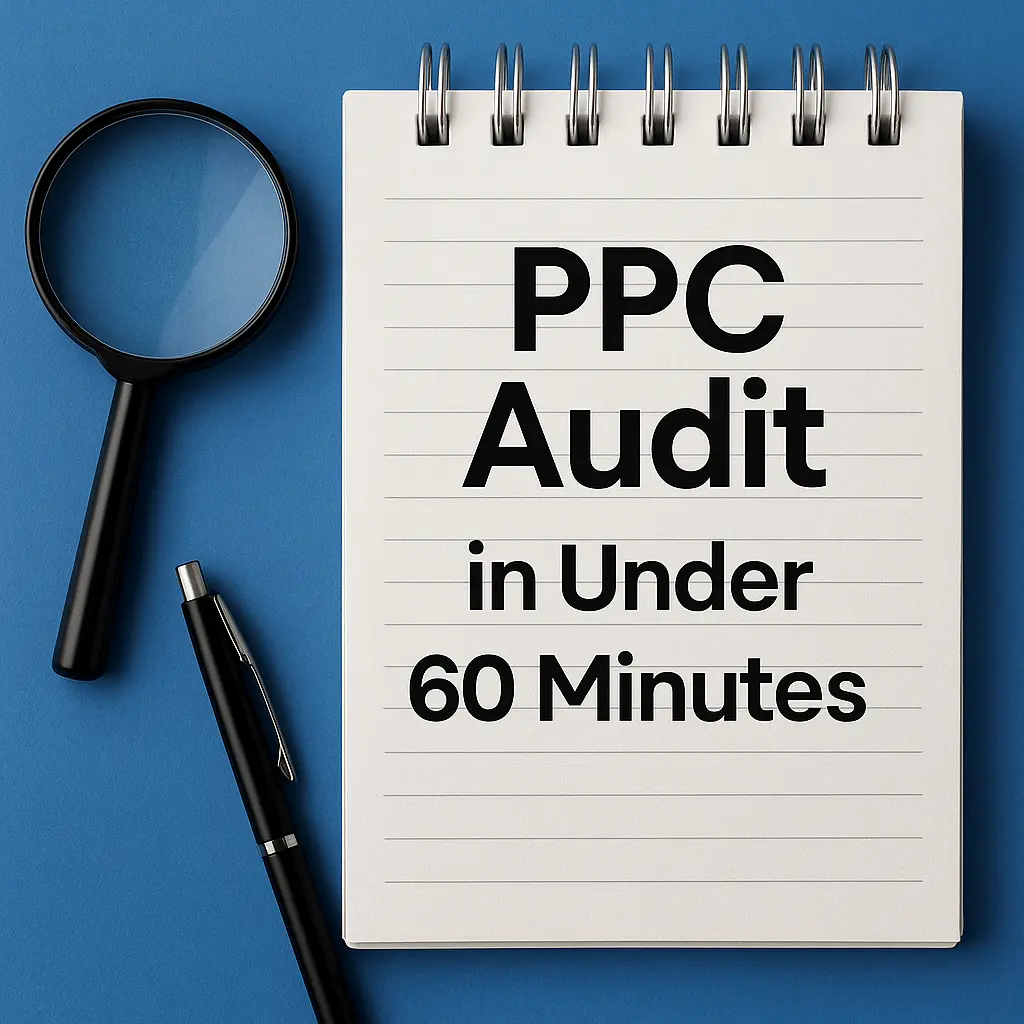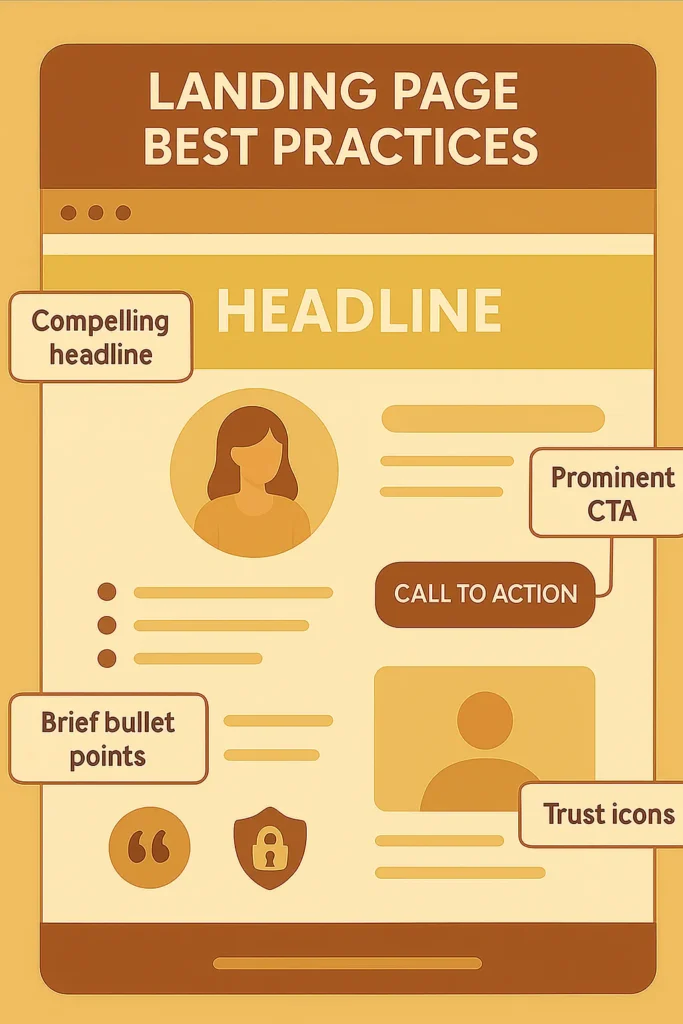
Introduction
In Part 1, we explored the essential building blocks of high-converting landing pages: compelling copy, conversion-focused design, streamlined UX, and clear CTAs. Now, in Part 2, we’ll dive into advanced landing page best practices to take your pages to the next level. We’ll cover how to optimize for lightning-fast load times, leverage testing for continuous improvement, and build trust to reassure visitors. By the end of this guide, you’ll have a complete toolkit to create landing pages that not only attract but also convert effectively. Let’s continue to explore landing Page Best Practices!
Speed and Performance Optimization
No discussion of landing page best practices would be complete without emphasizing page load speed. Load time can have a massive impact on user behavior and conversion rates. Online, every second counts (literally!). If your landing page is slow to load, visitors will drop off before they even see your offer. Roughly 53% of mobile users abandon a page that takes over 3 seconds to load, which shows how short the user attention span is. Even on desktop, people expect near-instant gratification. Studies show that just a 1-second delay in page load can cause a 7% drop in conversions. Conversely, fast pages reap rewards: pages that load in under 2 seconds enjoy conversion rates about 30% higher than those of slower pages. In summary, speed isn’t just a technical nicety – it directly affects your bottom line.
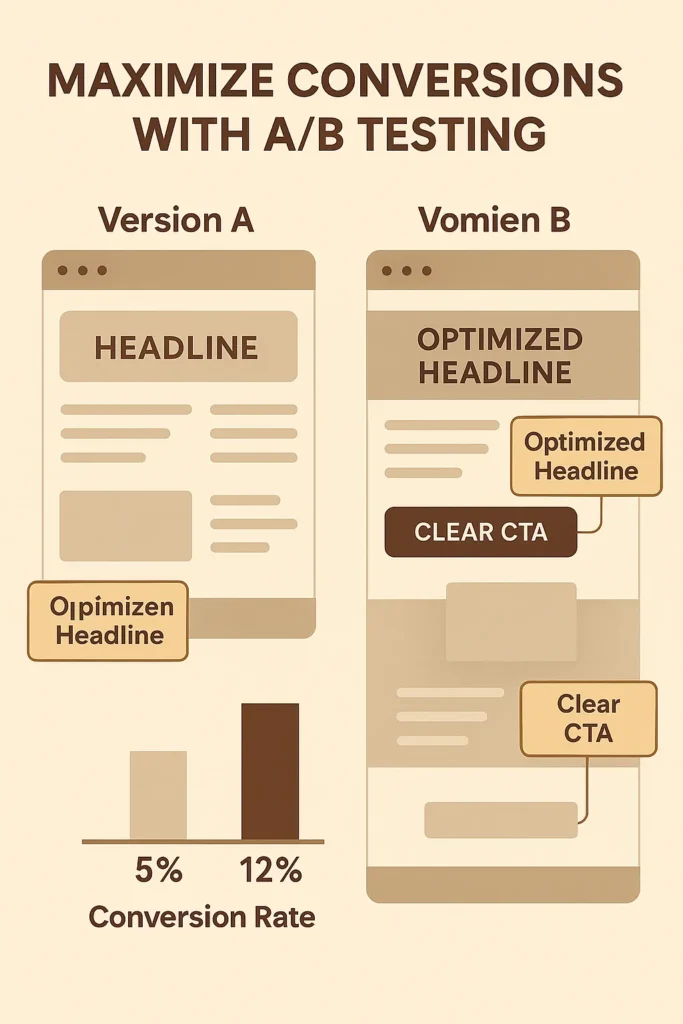
for improved landing page conversion rates.
Optimizing Images and Media
So, how can you ensure your landing page is lightning-fast? First, optimize your images and media. Use appropriately compressed images (no huge file sizes), and leverage next-gen formats (like WebP) if possible. If you have background videos, ensure they’re optimized or set to load last.
Minimizing Scripts and Plugins
Second, minimize unnecessary scripts or plugins – every analytics tag, fancy animation script, or third-party widget can add loading time. Only include what’s essential on the landing page. You might also use asynchronous loading for scripts so they don’t block rendering. Third, consider using a content delivery network (CDN) to serve your page assets quickly to users around the world, and enable browser caching for static content. If you’re using a landing page builder or CMS, check if it offers built-in speed optimizations or recommendations (many have performance plugins or settings).
Testing and Improving Load Times
It’s also important to test your page speed using tools like Google PageSpeed Insights or GTmetrix. These tools will flag specific issues (e.g., “eliminate render-blocking JS” or “defer offscreen images”) and often provide guidance on fixes. A common quick win is to implement lazy loading for images below the fold, so they load only when the user scrolls to them. Also, ensure your hosting server is reliable and not overloaded, as server response time matters.
For mobile, in particular, consider using fewer heavy elements – for example, big autoplay videos might be swapped for a static image on mobile. Every reduction in file size or processing can shave milliseconds, which add up to noticeable differences. The bottom line: a faster landing page equals a better user experience and more conversions. It’s worth the effort to optimize. By adhering to these landing page best practices for speed optimization, you’ll ensure your pages load quickly and provide a seamless experience for users.
Testing and Continuous Optimization
Creating a landing page using these best practices is a great start – but the highest converting pages don’t stop there. Ongoing A/B testing and optimization are key to truly maximizing your results. Even experienced marketers are often surprised by which design or copy variations perform best, so it’s important to test your assumptions. In fact, marketers who regularly run A/B tests on their landing pages achieve around a 37% higher conversion rate than those who don’t. Continuous improvement is the name of the game.
Key Elements to Test
Start with A/B testing (also called split testing) on major elements like headlines, CTA text, images, or form layouts. This involves creating an alternate version of the page with one significant change and splitting the traffic to see which version converts better. For example, you might test Headline A vs Headline B to see which yields more signups. Only test one element at a time; otherwise you won’t know what caused the difference. Tools like Optimizely, VWO, Google Optimize (now part of GA4), or many landing page builders have built-in A/B testing capabilities to make this process easier. Even simple tests can yield big insights – for instance, changing a single word in your headline or using a different hero image could noticeably shift conversion rates.
What should you test? Some high-impact elements include:
- Headlines & Subheadings: Try different value propositions or wording. Since the headline is so crucial (remember, only ~20% read beyond it), improving it can have outsized effects.
- CTA Buttons: Test wording (“Get Started” vs “Start My Free Trial”), color, size, or placement.
- Page Layout: If you have a longer page, you could test a shorter, more concise version vs. a more detailed version to see what your audience responds to.
- Forms: Test fewer fields vs. more (or multi-step forms), different field labels, or the position of the form on the page.
- Images/Visuals: Try a different hero image or the inclusion of a product video vs. a static image. (Videos on landing pages can increase conversions by up to 86% in some cases, but they need to be well-executed and relevant.).
Analyzing and Iterating for Success
Each test should run for a sufficient time to gather data (and ideally reach statistical significance) – usually at least a couple of weeks, depending on traffic volume. Be careful not to jump to conclusions with too little data. When you find a winning variation, implement it, and then move on to the next test. This iterative approach ensures your landing page keeps getting better over time.
Also, pay attention to your analytics beyond just conversion rate: look at bounce rate, scroll depth, time on page, etc. These can give clues about where users might be hesitating. For example, a high bounce rate could indicate something on the page (or its loading time) is turning people off immediately. Scroll depth tracking might show you that most users never scroll past your first section. That could mean your above-the-fold content isn’t compelling enough, or conversely that people are converting right away if the form is on top. Use these insights to inform what to test next.
The key takeaway is that landing page optimization is an ongoing process. Embrace a mindset of experimentation. By continually testing and refining elements of your page, you’ll ensure that you’re keeping up with your audience’s preferences and staying ahead of the competition.
Building Trust and Credibility
Establishing trust with your visitors is a crucial best practice for any landing page, especially if you’re asking for personal information or a purchase. No matter how persuasive your copy or flashy your design, if users don’t trust your company or feel safe, they won’t convert. That’s why incorporating trust signals throughout your landing page is so important. Trust signals are the visual or textual cues that reassure visitors of your legitimacy and reliability. They help alleviate the natural skepticism that comes with online transactions.
Effective Trust Elements
Here are some powerful trust elements to consider adding to your page:
- Customer Testimonials & Reviews: Real quotes from satisfied customers lend social proof. A short testimonial (with a name, photo, or company if possible) can validate your claims. For example: “This product helped us increase sales by 30% in a month!” – Jane D. Positive reviews or star ratings can also build confidence.
- Security Badges & Seals: Symbols like SSL certificate icons (lock icons), payment processor logos (Visa, MasterCard, PayPal), or security seals (Norton Secured, McAfee) are great for e-commerce or signup pages. Placing these near the form or CTA button can assure users that their data is safe.
- Industry Accreditations & Awards: If applicable, display any certifications (e.g., BBB Accredited, ISO compliance) or awards your business has earned. This signals that you’re vetted by third parties. Similarly, media mentions or client logos (if you serve notable clients) can boost credibility – e.g., “As seen in [Forbes, TechCrunch]” or logos of well-known customers using your service.
- Clear Policies & Guarantees: Mentioning things like “100% Money-back Guarantee” or “Free cancellation anytime” or a link to a no-hassle refund policy can reduce the perceived risk of taking action. For lead gen, a note like “We respect your privacy – your info will not be shared” under a form can ease privacy concerns.
Addressing Visitor Concerns
By strategically placing these trust signals, you create a more persuasive and confidence-inspiring experience for the visitor. The impact can be substantial – one analysis found that when landing pages address a buyer’s fears or objections, conversions can increase by 80%. Think about the common doubts your audience might have (“Is this company legit? Will I get value from this? Is my credit card safe? Are others happy with this product?”) and use trust elements to preempt those doubts. For instance, a well-placed testimonial can address quality concerns, while a security badge addresses data safety.
Even subtle trust cues can help. Simply having a professional, error-free page design already builds trust (conversely, a sloppy design erodes it). If relevant, show humanizing details like an “About us” snippet or a photo of your team – it reminds users there are real people behind the product.
Finally, consider any small extras that add credibility. Do you have a large user base or notable numbers? For example, “Join 5,000+ subscribers” or “Over 1 million downloads” can act as social proof if true. Just be careful to keep these claims accurate and updated. Authenticity is key – trust signals must be truthful and verifiable; users can sniff out exaggerations or fake reviews.
To illustrate the power of trust elements: one marketer noted that simply adding press logos (media trust badges) above the fold on a landing page led to a 10%+ increase in conversion rate. That’s a significant lift for minimal effort. The takeaway is clear – building trust isn’t an afterthought; it’s an integral part of landing page optimization. Making visitors feel secure and confident in taking the next step with you, you pave the way for higher conversion rates.
Conclusion
In this second part, we’ve explored advanced landing page best practices: optimizing for speed, leveraging testing for continuous improvement, and building trust through credibility signals. Combined with the foundational strategies from Part 1, these techniques provide a comprehensive toolkit to create landing pages that not only attract visitors but also convert them effectively. Keep monitoring your pages, testing new ideas, and refining based on data to stay ahead in the dynamic digital landscape. Ready to take your landing pages to the next level? RnD Marketing is here to help. Contact us today for a consultation and let’s transform your traffic into tangible results!
FAQs
Why is page load speed important for landing pages?
Page load speed is a critical factor in landing page success because it directly influences user experience and conversion rates. A delay of just one second can reduce conversions by 7%, as users often abandon pages that take longer than 3 seconds to load, particularly on mobile devices where 53% of users drop off. Fast-loading pages, ideally under 2 seconds, can boost conversion rates by up to 30% by keeping visitors engaged. Additionally, speed enhances SEO, as Google prioritizes faster pages in its mobile-first indexing, improving search rankings and driving more traffic to your landing page.
How can I optimize my landing page for faster load times?
Optimizing your landing page for faster load times involves several key strategies. Compress images using tools like TinyPNG and adopt next-gen formats like WebP to reduce file sizes without sacrificing quality. Minimize HTTP requests by limiting scripts, stylesheets, and third-party plugins, and use asynchronous loading to prevent render-blocking. Leverage a content delivery network (CDN) to serve assets quickly worldwide, and enable browser caching for static content. Test your page with tools like Google PageSpeed Insights to identify issues. Issues can be unoptimized images or slow server response, ensuring a seamless experience that maximizes conversions.
What is A/B testing, and why is it important for landing pages?
A/B testing, or split testing, is one of the most important landing page best practices. It involves creating two versions of a landing page with one variable changed (e.g., headline or CTA button) and splitting traffic to determine which performs better in terms of conversions. It’s crucial because it enables data-driven decisions, revealing what resonates with your audience, which can vary unpredictably. Regular A/B testing can increase conversion rates by up to 37% by identifying optimal elements. This iterative process ensures your landing page evolves with user preferences and market trends, maintaining high performance over time.
How do I know what to test on my landing page?
To decide what to test, focus on high-impact elements that influence conversions, such as headlines, CTA buttons (wording, color, placement), visuals (images or videos), form fields (number and type), and page layouts (short vs. detailed). Start with one element at a time to isolate its impact, using tools like Google Optimize to run tests and analyze results. Prioritize elements like headlines, which only 20% of visitors read past, or CTAs, as they directly drive action. Run tests for at least two weeks to ensure statistical significance, guiding you toward data-backed improvements.
What are effective ways to build trust on a landing page?
Building trust is essential for conversions, and effective strategies include adding customer testimonials with names or photos for social proof, displaying security badges like SSL or logos near forms, and showcasing industry accreditations or media mentions (e.g., “As seen in Forbes”). Include clear privacy policies or guarantees like “100% Money-back Guarantee” to reduce perceived risk, and ensure a professional, error-free design to convey reliability. These trust signals can boost conversions by up to 80% by addressing concerns about legitimacy and data safety, encouraging visitors to act confidently.