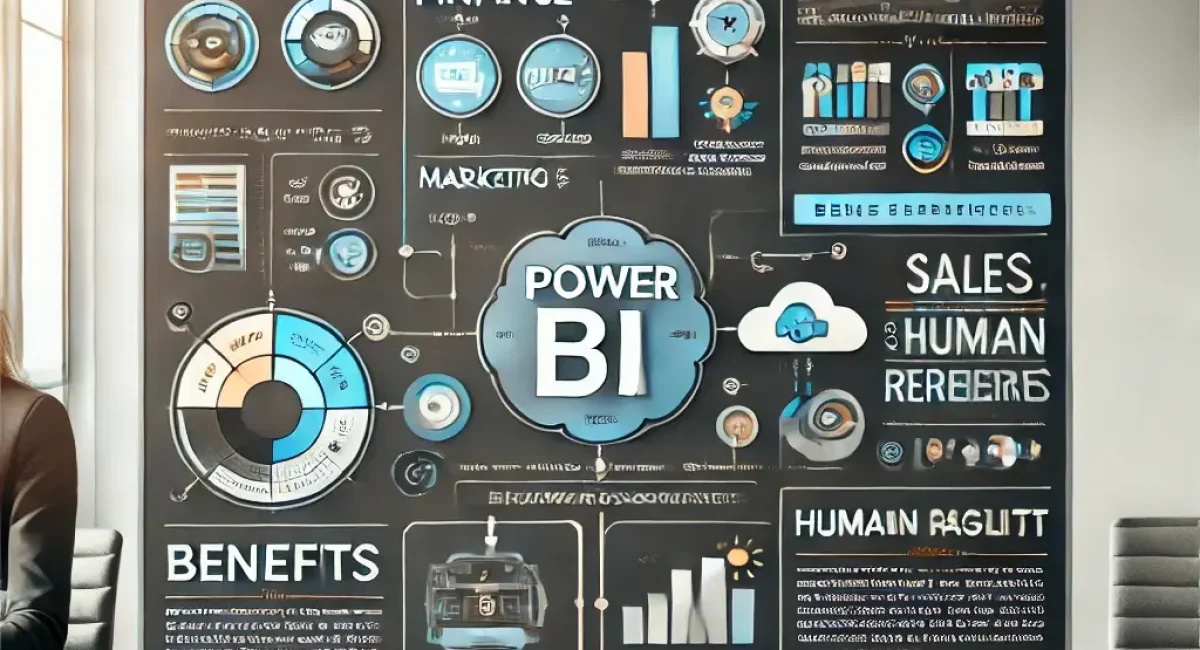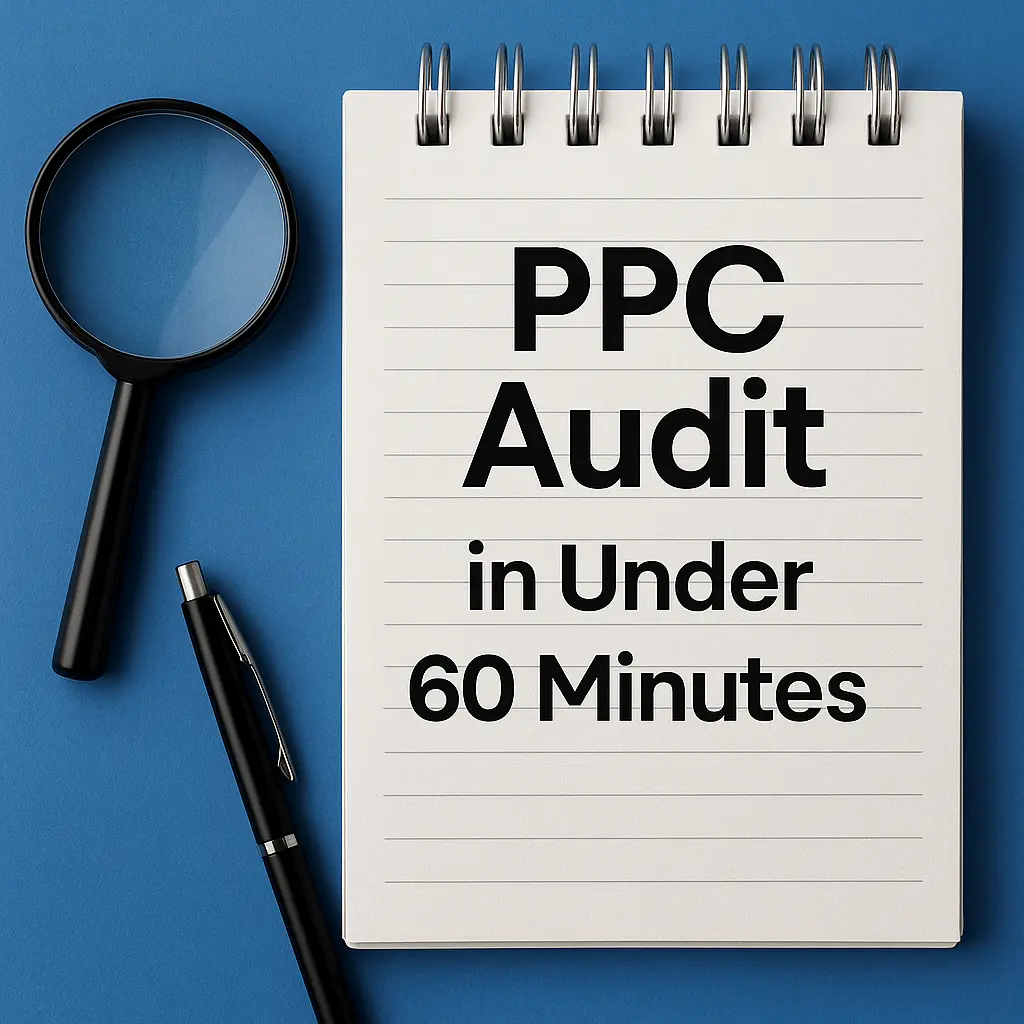Introduction
What is Power BI? What is BI? Are there differences between them? Power BI is a business analytics tool developed by Microsoft that provides interactive visualizations and business intelligence capabilities. It allows users to connect to various data sources, transform and model the data, and create a wide array of reports and dashboards. With Power BI, businesses can gain deeper insights into their operations, enabling data-driven decision-making.
Where is Power BI Used?
Power BI is used across various industries and departments, including finance, marketing, sales, operations, and human resources. Its versatility makes it suitable for small startups to large enterprises. Here are some common use cases:
- Finance: Tracking financial performance, budgeting, and forecasting.
- Marketing: Monitoring campaign performance, customer segmentation, and lead generation.
- Sales: Analyzing sales pipelines, customer relationships, and revenue trends.
- Operations: Managing supply chains, inventory, and production schedules.
- Human Resources: Monitoring employee performance, recruitment, and retention metrics.
Why Do Companies Need Power BI?
- Data Integration: Power BI can connect to a vast range of data sources, including Excel, SQL Server, Azure, Google Analytics, and more. This enables businesses to consolidate data from disparate systems into a single view.
- Interactive Dashboards: Users can create interactive and visually appealing dashboards that provide real-time insights into key performance indicators (KPIs). These dashboards can be customized to meet the specific needs of different stakeholders.
- Advanced Analytics: Power BI offers advanced analytics features, such as natural language queries, predictive analytics, and AI-driven insights, which help businesses uncover hidden trends and patterns.
- Collaboration and Sharing: Power BI allows users to share reports and dashboards with team members, fostering collaboration and ensuring that everyone has access to the same data.
- Scalability: As a cloud-based service, Power BI can scale with the needs of the business, providing flexibility and ensuring that performance remains optimal regardless of data volume.
Examples of Power BI in Action
- Retail: A retail chain uses Power BI to analyze sales data across multiple stores, identifying trends and opportunities for promotions. The insights help optimize inventory levels and improve customer satisfaction.
- Healthcare: A hospital leverages Power BI to monitor patient flow, track treatment outcomes, and manage staff schedules. This results in improved patient care and operational efficiency.
- Manufacturing: A manufacturing company utilizes Power BI to oversee production processes, quality control, and supply chain logistics. This ensures timely delivery of products and reduces operational costs.
The difference between power BI and BI
Business Intelligence (BI)
Business Intelligence (BI) is a broad term that refers to the strategies, technologies, applications, and practices used to collect, integrate, analyze, and present business information. The goal of BI is to support better business decision-making. BI encompasses a wide range of tools and methodologies, including:
- Data Warehousing: Storing large volumes of data from various sources in a central repository.
- Data Mining: Analyzing data to discover patterns and relationships.
- Reporting: Generating reports to summarize data findings.
- Dashboards: Visualizing data in an easy-to-understand format.
- Analytics: Performing complex analyses to derive insights and inform strategic decisions.
BI can involve various software solutions and platforms, each designed to handle different aspects of data management and analysis.
Power BI
Power BI is a specific BI tool developed by Microsoft. It is one of many tools within the broader BI landscape. Power BI provides a suite of business analytics tools to analyze data and share insights. It offers features such as:
- Data Connectivity: Power BI can connect to a wide range of data sources, including cloud-based and on-premises data.
- Data Transformation: Power BI includes Power Query, a tool for cleaning, transforming, and preparing data for analysis.
- Data Modeling: Users can create complex data models to support their analytical needs.
- Interactive Visualizations: Power BI offers a wide variety of visualization options, allowing users to create interactive reports and dashboards.
- Sharing and Collaboration: Power BI makes it easy to share reports and dashboards with others within the organization.
- Integration with Microsoft Ecosystem: Power BI integrates seamlessly with other Microsoft products such as Excel, Azure, and Dynamics 365.
Key Differences
- Scope: BI is a broad concept encompassing all tools, techniques, and methodologies for data analysis and decision support. Power BI is a specific tool within the BI domain.
- Platform: Power BI is a product developed by Microsoft, whereas BI can involve multiple platforms and tools from various vendors (e.g., Tableau, QlikView, SAP BusinessObjects).
- Features and Capabilities: While BI tools share common goals, the features and capabilities of each tool can vary significantly. Power BI is known for its user-friendly interface, powerful data modeling, and integration with the Microsoft ecosystem.
- Implementation: Implementing BI involves choosing the right combination of tools and technologies to meet specific business needs. Power BI, as a single tool, can be part of a larger BI strategy.
While Power BI and BI are related, they are not the same. BI is a comprehensive term that refers to the overall process and strategy of using data to inform business decisions. Power BI is a specific tool within the BI ecosystem that provides robust data analysis and visualization capabilities. Understanding the distinction between the two helps organizations choose the right tools and strategies to achieve their data analysis and business intelligence goals.
How Marketing Agencies Can Help with Power BI
Marketing agencies can play a crucial role in helping businesses set up and maximize the benefits of Power BI. Here’s how:
- Data Strategy Development: Agencies can assist in defining a data strategy that aligns with business objectives. This includes identifying key metrics, data sources, and the best ways to visualize data.
- Data Integration and Preparation: Agencies can manage the integration of various data sources, ensuring that data is clean, accurate, and ready for analysis. They can also automate data extraction and transformation processes.
- Custom Dashboard Design: Marketing agencies can design custom dashboards tailored to the specific needs of a business. This includes selecting the right visualizations, creating user-friendly interfaces, and ensuring that dashboards provide actionable insights.
- Training and Support: Agencies can provide training to ensure that employees are proficient in using Power BI. They can also offer ongoing support to address any issues and help with advanced analytics requirements.
- Performance Optimization: Agencies can continuously monitor and optimize Power BI performance, ensuring that reports and dashboards load quickly and provide real-time data.
Conclusion
Power BI is a powerful tool that enables businesses to make data-driven decisions by providing comprehensive and interactive data visualizations. From finance to marketing, and healthcare to manufacturing, Power BI is used across various industries to gain deeper insights and drive performance. Marketing agencies can help businesses unlock the full potential of Power BI by developing data strategies, integrating data sources, designing custom dashboards, providing training, and offering ongoing support. Embracing Power BI can lead to improved decision-making, enhanced efficiency, and a competitive edge in the market.